
Grammarly is an essential writing tool, for everyone who writes/types then send’s or publishes their work whether it’s web content, course work, a job application or emails, internal and external.
Whether you’re an SEO & Marketer, Freelancer, Student, Job Seeker, Business Owner or Employee you need Grammarly to ensure your grammar and spelling are correct and professional looking.
Grammarly For SEO & Marketing
Content is arguably the most important factor when it comes to SEO & marketing.
If you want to succeed in obtaining customers online, you’re going to need content and a significant amount of it.
Content that is engaging, enticing and that’ll convert visitors into customers.
Successful websites use two types of written content.
- Longform/Cornerstone content
- Blog posts
Long-form/Cornerstone Content
Longform content that ranks well in the search engines informs your customers and sells your product/services.
Blog Posts
Content that helps new customers find you and increases your overall rankings in the search engines.
Longform content creation and blogging are essential for anyone with an online presence.
It’s recommended you write your content.
You know your business better than anyone.
But, before you start writing, there’s one essential thing you need to know.
Correct Grammar And Spelling Is Essential For Content Creation
Many variables go into creating good content one often overlooked aspect is proper grammar and spelling.
Proper grammar and spelling are essential for content creation.
Neglect Correct Grammar & Spelling At Your Peril
- Poor grammar and spelling make your website and business look unprofessional
- Visitors won’t take you seriously
- Visitors are less likely to buy from you
- Visitors will hit the back button more (which will hurt your search engine rankings)
You must always ensure your web pages have the best possible grammar and spelling.
How?
Use Grammarly
Grammarly is essential to those writing their content.
If someone else writes your content, make sure they use Grammarly.
Using Grammarly ensures your writing will be correct in every single way and look professional.

What is Grammarly?
Grammarly is an easy to use web app that checks grammar spelling and plagiarism and offers writing style tone and vocabulary suggestions.
How To Use Grammarly
Add the app to your browser.
Anytime you write a blog post, piece of content, email or social media post, Grammarly will check the grammar, spelling punctuation, conciseness, formality and vocabulary.
The Grammarly app scans your text as it’s written, highlighting any spelling or grammar errors.
You’ll find mistakes/alerts underlined in red.
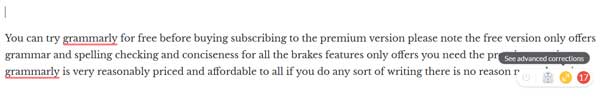
Click and correct mistakes as you are writing.
Or
Correct all mistakes when your works finished.
Grammarly Offers Suggestions For
- Correctness
- Clarity
- Engagement
- Delivery
When going through your work, click on the Grammarly suggestions to make corrections.
It’s that easy.
In the Grammarly editor, you have the option of
- Correcting alerts in order whether they are correctness, clarity, engagement or delivery
- Correcting alert type one at a time (correct all correctness alerts, then all clarity alerts and so forth)
Before Grammarly
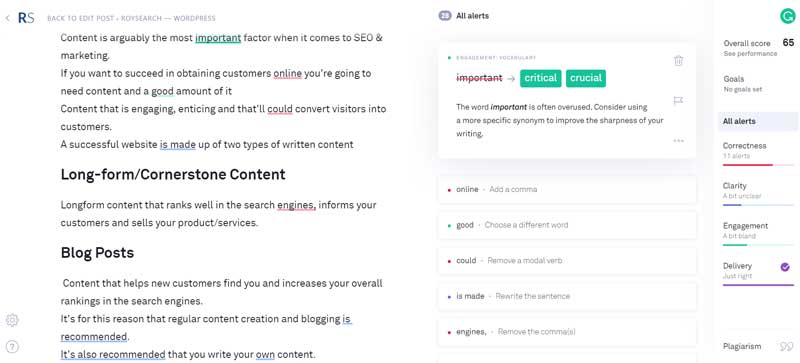
After Grammarly
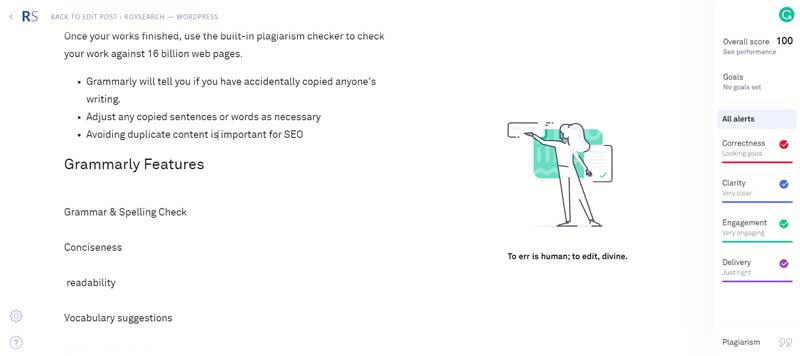
Set Goals
Before you start writing or checking any written text, you can set goals. Writing will differ depending on the audience and writing style. While writers find their unique style suits there work most of the time, sometimes the style must be changed to suit a specific situation.
Not always an easy task, even for the most seasoned of writers. Thankfully the Grammarly Set Goals tool can help you achieve the correct tone and style you need, by offering writing suggestions taking into account the audience, formality, domain, tone and intent.
How To Set Goals In Grammarly
Open up the Grammarly editor and click the goals tab in the right-hand sidebar, a window will open up that looks like this.
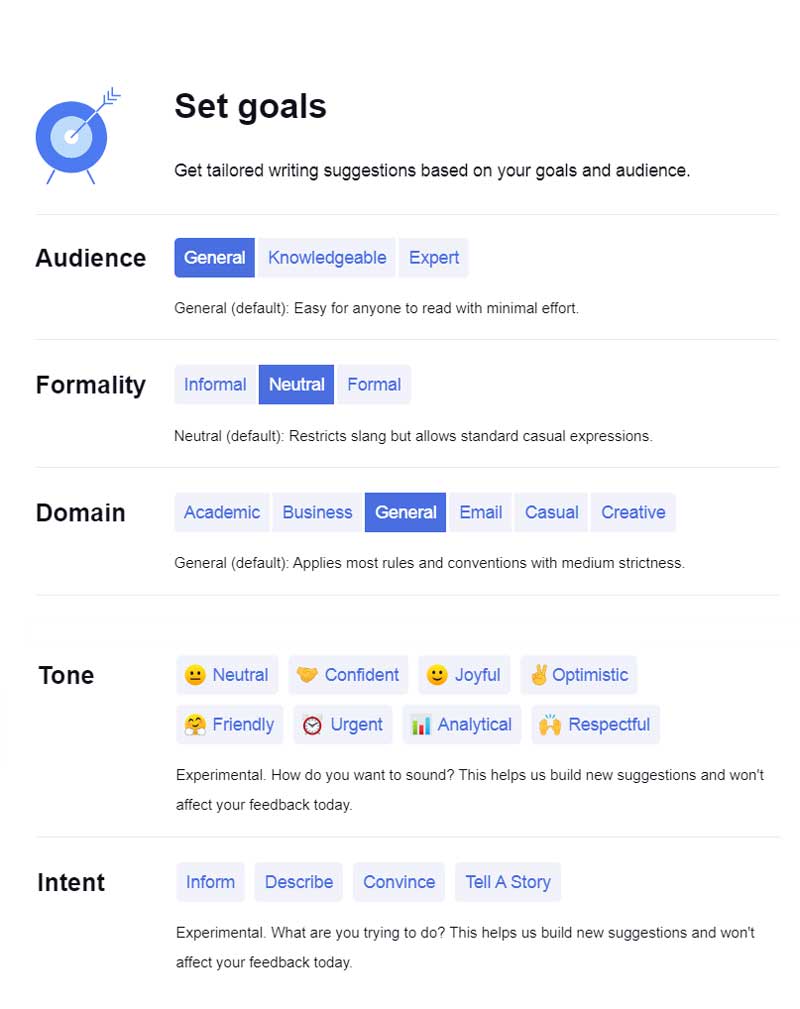
Audience
Setting the audience options allows Grammarly to adjust the readability and clarity accordingly to satisfy your target audience.
The audience has three options
- General – Easy for anyone to read with minimal effort
- Knowledgeable – Requires focus to read and understand
- Expert, – May, require rereading to understand
General
General is the default option when writing web content for people, and the search engines general works in most situations. Use general to write easy to read and scan content that gives your readers the information they want and won’t make them click the dreaded back button.
Knowledgable
Use knowledgable for more technical and specialised content, for example, when instructing someone how to do something. Every subject has a niche vocabulary that’ll come out naturally when you write (as long as you genuinely know about the subject) this option helps you polish the content to make it more ‘expert’ looking—a popular option for those writing job application letters.
Expert
Use the expert option for specialised writing where the reader wants in-depth information and won’t mind rereading to get the concept. Expert content is perfect for readers who already have a good grasp of what you’re writing about and want to learn further, so, in time, they too can become experts.
Formality
How formal or informal will depend on who your writing for and how you want your message to come across
- Informal – Allows slang and other more casual usages
- Neutral – Restricts slang but allows standard casual expressions
- Formal – Restricts slang and colloquialisms
Informal
Informal allows slang which is often used (and desirable) in niche writing directed at certain audiences. For example, if you sell Surfboards, you’ll include words like ‘backwash’, ‘close out’ and ‘rocker’ your audience will relate to these terms. Same when sending messages to friends or colleagues (if you work in a casual workplace) you may not want to come across as too formal.
Neutral
Neutral will cut out the slang but allow some casualness. The default option ideal for writing web pages where you want to come across as friendly but don’t want to intimidate with the terminology your audience may not quite yet understand.
Formal
When creating content, some situations may require a very formal tone where you don’t want any hint of slang or humour. In the workplace, it’s generally good practice to communicate politely and formally, slang or informal humour may accidentally upset someone. In this instance, use the formal option.
Domain
What kind of writing are you doing? A blog post for a business website will sound different than a post for a personal blog. Set the domain to establish the correct rules for the type of writing.
- Academic – Strictly applies all rules and formal writing conventions.
- Business – Applies almost all rules, but allow some informal expressions.
- General – Applies most rules and conventions with medium strictness.
- Email – Applies almost all rules, plus email writing conventions.
- Casual – Applies most rules, but allow stylistic flexibility.
- Creative – Allows some intentional bending of rules and conventions.
The six domain options will cover all styles of writing if you’re not sure, use the general (default) setting.
Tone
How do you want to sound? use this option to set your target tone
- Neutral
- Confident
- Joyful
- Optimistic
- Friendly
- Urgent
- Analytical
- Respectful
You can set more than one tone; for instance, you may want to sound urgent and friendly or confident but respectful. For more information, please read the Grammarly tone checker section below.
Intent
What do you intend to do with your writing? Inform your readers about a new product? Describe your services? Convince your audience to buy from you? Or tell a story?
Let Grammarly know your intent. There are four options.
- Inform
- Describe
- Convince
- Tell A Story
You may have more than one intent. You may want to inform and convince or describe why telling a story.
Correctness
Grammarly Correctness alerts are marked in red. You’ll receive suggestions on
- Spelling
- Grammar
- Punctuation
Here’s an example of a correctness alert
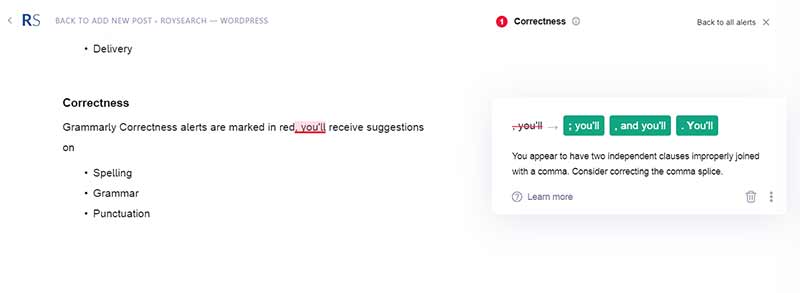
Notice the ‘you’ll’ underlined in red Grammarly suggests ‘you appear to have independent clauses improperly joined with a comma. Consider correcting the comma splice’.
We have three options for this alert in the green buttons
- ; you’ll
- , and you’ll
- . You’ll
Here we choose the correction we want by clicking on one of the green buttons
If you want to learn why the alert was triggered, click the ‘learn more’ link in the bottom left corner, as you can see there’s lots of information regarding independent clauses including correct and incorrect examples.
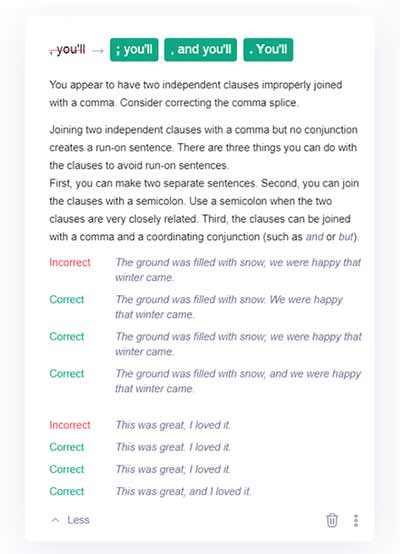
All Grammarly alerts have the learn more feature, use this to learn and improve your writing.
What if we don’t want to use this alert? We can delete it by clicking the bin icon in the right-hand corner. Incorrect alerts are reportable, click the three dots to proceed, here you have the option of reporting offensive content also.
Tone
Grammarly states the tone of your work so you can adjust as necessary to the audience (content) or recipient (emails) before sending or publishing.
The Tone checker increases your chances of getting the right message across without being misconstrued.
Pick your tone carefully before hitting the send or publish button, make adjustments until the desired tone’s reached.
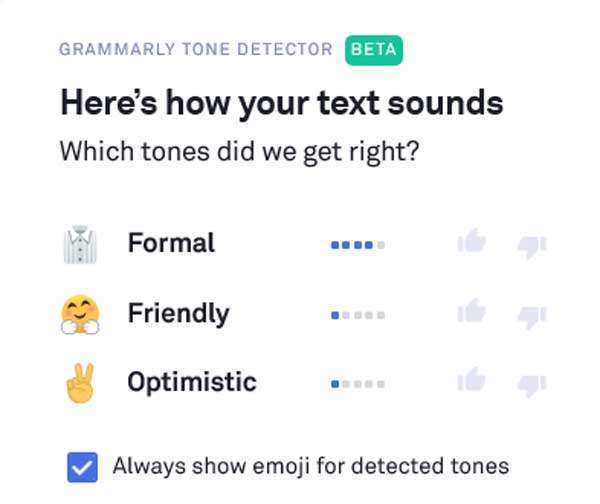
Grammarly Tones Include
- Accusatory – Your writing suggests someone has done something wrong or something you disapprove of
- Angry – Displeased, annoyed, frustrated or even hostile
- Concerned – Worried or anxious
- Curious – You want to know something
- Disapproving – An unfavourable opinion
- Disheartening – Your tone is discouraging
- Egocentric – Your writing indicates your self absorbed
- Encouraging – Positive, supporting and confident
- Excited – Enthusiastic, eager and energetic
- Forceful – Assertive, strong and powerful
- Formal – Written with convention
- Informal – Relaxed, casual and unofficial
- Neutral – Impartial, taking no side
- Optimistic – Hopeful and confident
- Regretful – You’re sorry about a past incident
- Sad – Unhappy and showing sorrow
- Surprised – Astonished and showing wonder
- Unassuming – Modest and unpretentious
- Worried – Showing concern and anxiety
Plagiarism Checker
Once your works finished, use the built-in plagiarism checker to check your work against 16 billion web pages.
- Grammarly will tell you if you have accidentally copied anyone’s writing.
- Adjust any copied sentences or words as necessary
- Avoiding duplicate content is important for SEO
The Plagiarism Check Finds Unoriginal Text
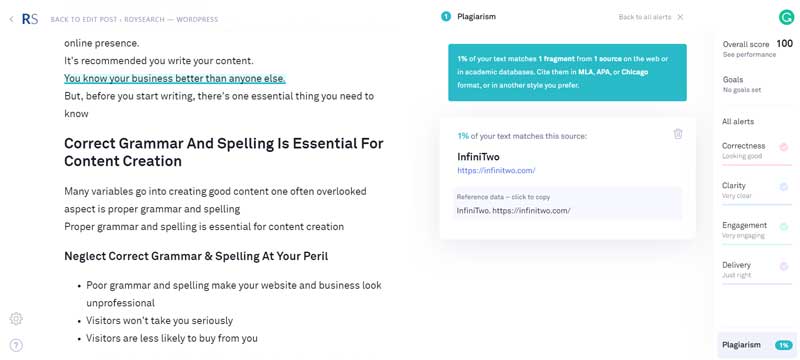
After Adjustments, The Text Is Now 100% Original
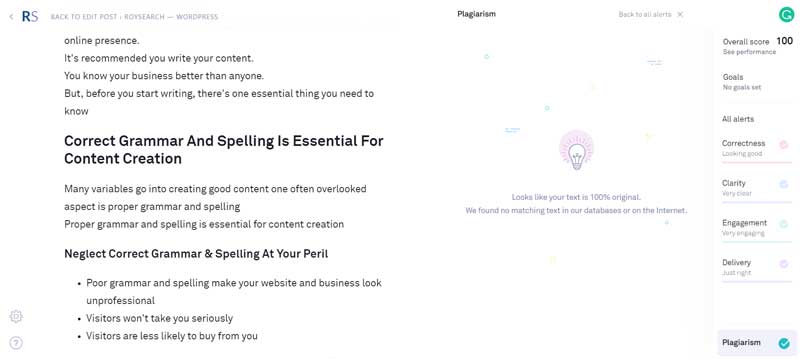
Grammarly Features
- Grammar & Spelling Check
- Conciseness
- Readability
- Vocabulary Suggestions
- Writing Style Checks
- Plagiarism Detector
- Compatible With Multiple Devices
- Weekly Insights
Grammarly Works With
- WordPress
- Microsoft Office
- Native desktop apps
- Chrome
- Firefox
- Safari
- Google Docs
- Medium
Grammarly Insights
Grammarly offers insights into your writing in the form of a weekly writing update allowing you to monitor your productivity, vocabulary and improvements as a writer.
Here’s how an insights report looks.
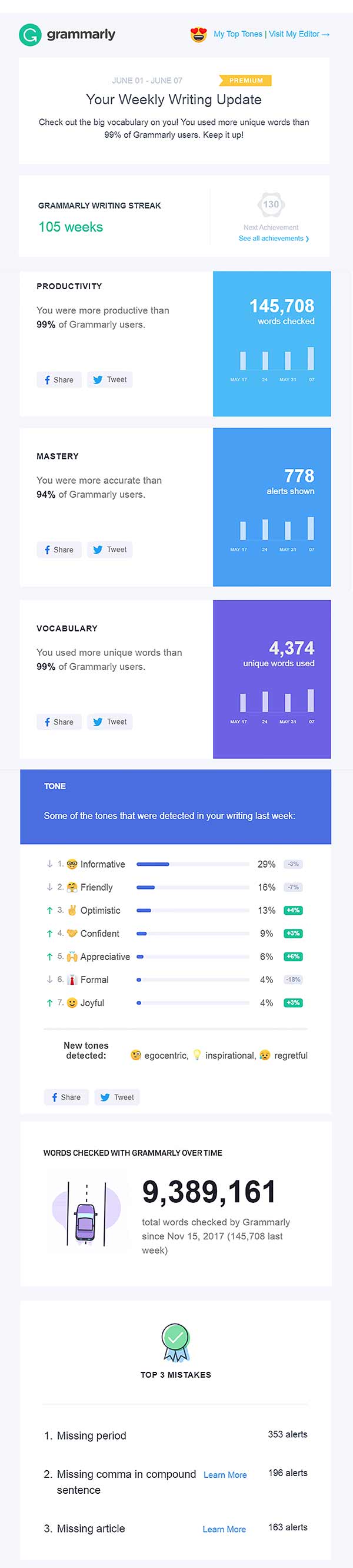
The weekly report is delivered to your inbox weekly and includes the following.
Grammarly Writing Streak
The Grammarly writing streak shows how many continuous weeks you have written for, a motivator in itself, once you get started you won’t want to break the chain.
Grammarly rewards your writing streak with achievements and badges. To earn your badges, you must keep writing. Every achievement’s unlocked after ‘X’ weeks of writing activity. Use Grammarly at least once a week to keep the streak going and the badges coming. If you miss a week you won’t lose earnt badges you will, however, start the writing streak again
Grammarly Achievements & Badges
- 1 Week – Great Expectations
- 2 Weeks – Heming-Way to Go!
- 4 Weeks – One-Month Masterpiece
- 7 Weeks – Tolstoy-Like
- 12 Weeks – Herculean
- 16 Weeks – Sweet 16
- 18 Weeks – Aspiring Philosopher
- 22 Weeks – Hot Streak
- 26 Weeks – Half-Year Hero
- 37 Weeks – Conjurer
- 41 Weeks – Goal Crusher
- 52 Weeks – Full-Year Hero
- 55 Weeks – Dazzling Discourse
- 61 Weeks – Creative Cosmonaut
- 75 Weeks – Bardic Soul
- 81 Weeks – Word Wizard
- 84 Weeks – 1Q84
- 92 Weeks – Productivity Pop Star
- 97 Weeks – Unsinkable
- 100 Weeks – Centenary Superhero
- 104 Weeks – Gutenbergian
- 130 Weeks – Sweet Treat
- 156 Weeks – Top Dog
- 157 Weeks – Medal of Participation
- 182 Weeks – Holy Moley
- 200 Weeks – Bicentennial Boss
- 208 Weeks – Writing Legend
- 220 Weeks – Breakfast Champion
- 280 – Rare Bird
The writing streak box shows your next achievement and includes a link to see your current achievements and badges, each badge’s accompanied by a cool illustration; some have historical references. The weekly report tells you how many weeks until your next badge.
Grammarly Productivity
The productivity box tells you how productive you are, compared to other Grammarly users and the total amount of words checked. The scores calculated by counting the words typed and checked while logged into Grammarly. Your score’s artificially inflated if you upload documents or reply to emails using Grammarly.
Grammarly Mastery
The mastery box shows you how accurate you are, compared to other Grammarly users and the number of alerts shown. As your mastery score increases and your alerts drop you recognise your writing is becoming more accurate.
Grammarly Vocabulary
The vocabulary section shows how many more unique words you used compared to other Grammarly users and the total amount of unique words used over the period. Using the same word multiple times only counts as one word in the vocabulary score but will count as multiple words in the productivity score.
Tone Insights
The tone insights are more detailed, very useful if you’re focused on changing the style and tone of your writing. The insights show you the top tones used over the previous week, the percentage of tones used and whether the tone usage has increased or decreased. The report shows new tones that have appeared in your writing.
Share Your Scores
Productivity, Mastery, Vocabulary and Tones feature Facebook & Twitter share buttons, impress your followers with your achievements.
Words Checked With Grammarly Overtime
A total score of all the words your Grammarly has checked overtime, includes total words checked last week also.
Top 3 Mistakes
Finally a list of the top 3 mistakes followed by the number of alerts for each mistake. For example, missing periods, a missing comma in a compound sentence and missing article. Each mistake followed by a ‘learn more link’ find out where you’re going wrong to improve your writing.
Grammarly FAQ
Can I Use Grammarly For Free?
You can use Grammarly’s grammar and spelling checker tool for free.
The free version of Grammarly checks your writing for grammar, spelling, and punctuation errors.
It also includes a basic grammar and spelling checker, a contextual spelling checker, and a vocabulary enhancement tool.
To use the free version of Grammarly sign up for an account here and install the browser extension or add-on for your web browser.
You can use Grammarly to write emails, social media posts, and other online content.
Remember, the free version of Grammarly has some limitations compared to the paid version. For example, you don’t get advanced grammar checks, such as subject-verb agreement, verb tense consistency, and suggestions to improve your writing style.
Is Grammarly 100% Correct?
Grammarly is not always 100% correct (but it’s not far off). So while Grammarly will flag most grammatical and spelling mistakes in your writing, it may miss the odd error.
Grammarly analyzes and understands your writing using advanced algorithms and natural language processing techniques, but it is not always 100% perfect (although close).
Grammarly should be used alongside careful proofreading and editing to ensure your writing is perfect.
Do Professionals Use Grammarly?
Yes, Grammarly is used by many professionals to improve their writing.
Thousands of writers, editors, students, and professionals use Grammarly to check their grammar, spelling, punctuation, and style to ensure that their work is error-free and high-quality.
In addition to a grammar and spelling checker, Grammarly offers a plagiarism checker, a vocabulary enhancement tool, and a style checker,
ideal for writing reports, emails, presentations, and proposals to a professional standard.
What Is The Lowest Price For Grammarly?
Grammarly’s pricing varies based on the plan you choose. Grammarly offers Free, Premium and Business plans.
The Free plan is the most basic and includes grammar and spelling checks, a basic grammar checker, a contextual spelling checker, and a vocabulary enhancement tool.
The Premium plan is the most popular and includes all the features of the Free plan, as well as advanced grammar checks, a plagiarism checker, a style checker, and a tone detector.
The current price for the Premium plan is £25 per month, £17 per month when billed quarterly, or £10 per month when billed annually.
Designed for teams, the Business plan includes all the features of the Premium plan, along with team management tools and software integrations.
The business plan’s monthly fee is $15 per user or $12.50 when billed annually. (for some reason, Grammarly business in the UK is currently billed in USD)
Is It Worth Paying For Grammarly Premium?
Grammarly subscription prices vary according to the length of your subscription and the plan you choose.
In addition to the Free plan’s features, the Premium plan also includes advanced grammar checks, plagiarism detection, and style checks.
Whether Grammarly Premium is worth it depends on the person using it, how they use it and what they get out of it.
The best way to determine if Grammarly Premium is worth it is to subscribe and try it yourself.
Does it save you time? Does it improve your writing? Does it provide other benefits? If the answer’s yes, then Grammarly Premium is worth it.
Is It Worth Paying For Grammarly Business?
All the features of the Premium plan are included in the Business plan, as well as additional features explicitly meant for businesses, such as team management.
You and your team will need to test Gramalry out to determine if it’s worth it.
If Grammarly Business improves efficiency, productivity and profit, it is worth it.
What Are The Pros Of Grammarly?
The Pros of using Grammarly are numerous.
- Enhanced writing: Grammarly identifies and corrects errors in your writing, improving grammar, spelling, and punctuation.
- Enhanced professionalism: Grammarly corrects mistakes that might otherwise go unnoticed, enabling users to present themselves more professionally in emails, documents, and other written communications.
- Enhanced efficiency: Rather than having to go back and proofread their work later, Grammarly enables writers to catch and correct errors as they work.
- Customized feedback: Grammarly customizes user feedback according to their goals, audience, and tone, enabling them to produce writing on target.
- Multi-platform integrations: Grammarly integrates seamlessly with various tools and platforms, including Microsoft Office, Google Docs, and web browsers.
What Are The Cons Of Grammarly?
Here are a few potential drawbacks or limitations of using Grammarly:
- Despite Grammarly’s excellent accuracy, it’s not always 100%: Like any grammar and spelling checker tool, Grammarly will misunderstand or overlook the odd error. A review or proofreading of your writing is still required before publishing.
- Corrections are not always relevant: The Grammarly algorithm identifies errors and suggests corrections. Sometimes you may not find these suggestions suitable or appropriate for your writing style or the specific context of your document.
- Grammarly is not suitable for all Languages: Grammarly is designed to check English writing in British, American Canadian, and Australian English. Grammarly is not for other non-English languages.
- No offline option: Grammarly needs a stable internet connection to work. A disadvantage for the minority who work where there’s no internet connection present.
Does Grammarly Ever Make Mistakes?
Yes, Grammarly can make mistakes. Like any grammar and spelling checker tool, Grammarly is not 100% accurate all the time and will occasionally miss errors. Always Review and proofread your work before publishing or submitting, just in case.
What Apps Does Grammarly Work With?
Grammarly powers several apps and integrations that users can use to check their writing for errors in grammar and spelling, such as:
- Grammarly Keyboard: A mobile keyboard app for iOS and Android devices that integrates with a user’s phone or tablet, checking writing as they type.
- Microsoft Office Add-In: Allows users to check their writing in Microsoft Word and Outlook.
- Browser Extension: Grammarly has browser extensions for Chrome, Safari, and Firefox, so users can use the app when writing emails, social media posts, and using other online platforms.
- Desktop Apps: Enables Windows and Mac users to check their writing offline.
Furthermore, Grammarly is compatible with hundreds of other apps and platforms, such as Microsoft Word, Google Docs, Slack and lots more.
Try Grammarly
You can try Grammarly for free before subscribing to the premium version (Please note the free version only offers grammar and spelling checking and conciseness).
For all the great features you need the premium version.
Grammarly is very reasonably priced and affordable to all.
Now try The World’s Best Grammar Checker and see for yourself.
